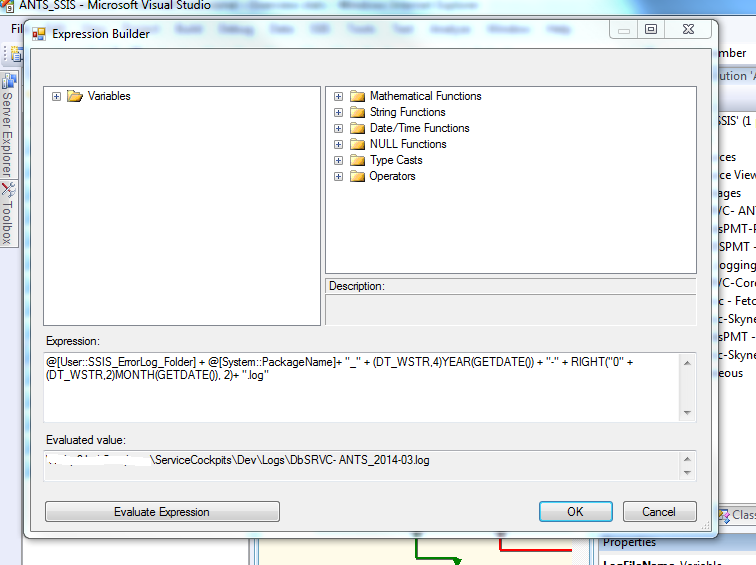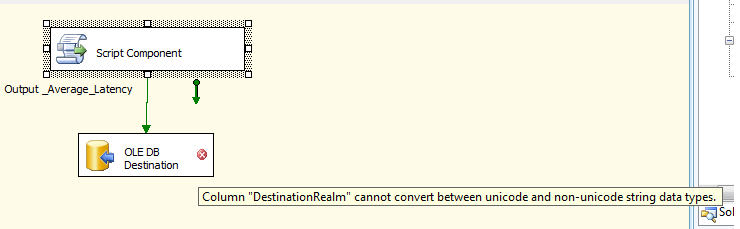SSIS error :Hresult: 0x80004005 Description: "Cannot insert the value NULL into column
when we are trying to insert Null value into Not Null column then we will get this error . Error: SSIS Error Code DTS_E_OLEDBERROR. An OLE DB error has occurred. Error code: 0x80004005. An OLE DB record is available. Source: "Microsoft SQL Server Native Client 10.0" Hresult: 0x80004005 Description: "The statement has been terminated.". An OLE DB record is available. Source: "Microsoft SQL Server Native Client 10.0" Hresult: 0x80004005 Description: "Cannot insert the value NULL into column 'ID', table 'DbM2MReporting.M2M_Schema.XML_Quantity'; column does not allow nulls. INSERT fails.". Another Possibilty for this type of error is inserting Null value to Identity Column . when we Check the Keep Identity property in OLEDB Destination Task then it will get the Same source Identity value and by mistake if you make null in column mapping when Keep identity property is ON then you will get this error . So kindly tak...