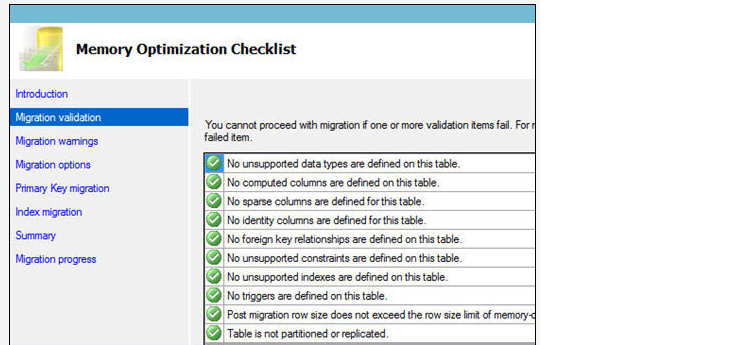Sql 2008 to sql 2014 Upgradation error : Could not load file or assembly "Microsoft.SqlServer.Dts.DTSRuntimeWrap.dll, Version=10.0.0.0, Culture=neutral, Public Key=..."
Problem : I have got an error when I upgrade from Sql server 2008R2 to 2014Standard version as below: In current, I have a .NET application(32bit) which is executing 2008R2 SSIS packages and the application are running on win server 2008r2 (64bit). These packages were built in BIDS 2008. After that, I upgraded my database server from SQL2008R2 to SQL2014 Standard (running on Win server 2012R2) and deployed .NET app to new environment. I'm encountering the issues with calling package from .NET application(32bit). The message error is ERROR: Could not load file or assembly "Microsoft.SqlServer.Dts.DTSRuntimeWrap.dll, Version=10.0.0.0, Culture=neutral, Public Key=...". In .net application, I already included some DLL (version 10.0.0.0) of SSIS. I don't want to upgrade my .net application and SISS packages because I have around 50 environments (50 servers) and just one of them need to upgrade to SQL server 2014. We are planing to upgrade all but not now. Having two s