SSIS Error : 0x80040E21 and its solution
Pulling Data From SSAS using SSIS Data Flow Task (Error code: 0x80040E21.)
Data Flow Source : OLEDB Source
OLEDB Provider : Microsoft OLEDB Provider For Analysis Services 10.0
Connection String : Data Source=cd-as-obi.bgc.net\obid;Initial Catalog=DbMRTG;Provider=MSOLAP.4;Integrated Security=SSPI;
General y if we get this error : [OLE DB Source [1]] Error: SSIS Error Code DTS_E_OLEDBERROR. An OLE DB error has occurred. Error code: 0x80040E21.
Solution :
Just add Format=Tabular; in connection string now the Connection string looks like
Modified Connection String :
Data Source=cd-as-obi.bgc.net\obid;Initial Catalog=DbMRTG;Provider=MSOLAP.4;Format=Tabular;Integrated Security=SSPI;
After Modifying Connection string Save it and Execute the Task
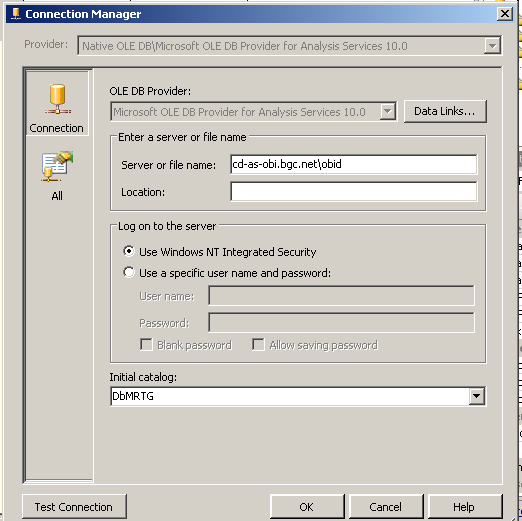



It worked. Awesome!!
ReplyDeleteDid you guys ever wondered what this parameter says to the connection manager? It helped me too but I just wonder WHY :)
ReplyDelete