SSIS Send Mail Task Step by Step
Step 1) select Send Mail task from the Tool box on Event Handlers Tab for OnError Event Handler .
Step 2) double Click On Send Mail Task which will open Send mail Task Editor , Under Mail Section click on smtpConnection part to create new connection
Give the Name and SMTP Server Details as shown below and click ok
3. Fill the remaining values in Send Mail task Editor as shown below
4. To configure the To Email address or Message source you can use Expressions .
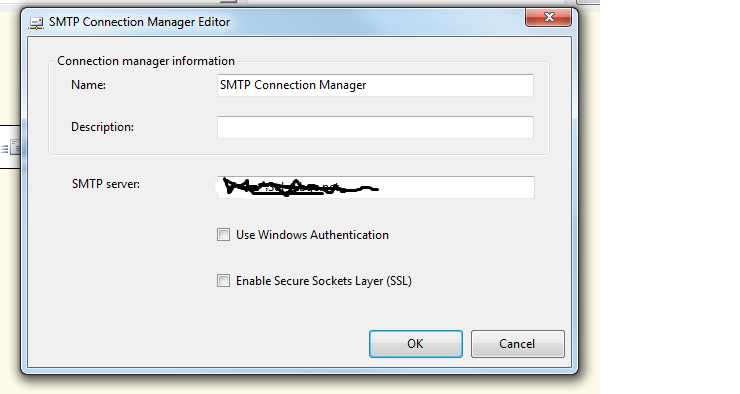


Comments
Post a Comment