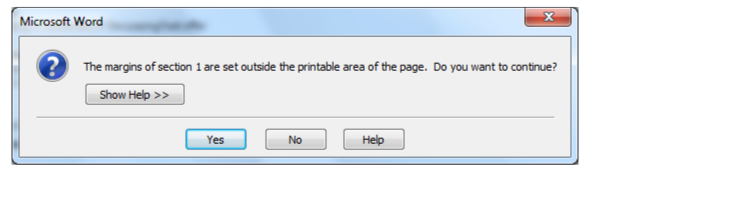SSRS : How to get Multiple columns data in a single column with each column data Seperated by a Line
Required : In one of our requirement we need to show the message column as the combination of 4 columns in a Source , But SSRS we need to show as Single column with line sepeated of each Source column data . Example Meassage : in Source Database we have 4 Text Columns with different language 1, NL_Text 2,Fr_Text 3,De_text 4,EN_Text but In report They need to show as Single column called Message like 1 message : NL_text : blabalabala ....... Fr_Text : Blablabla....... DE_text :Blabla.... EN_text :Blabla...........