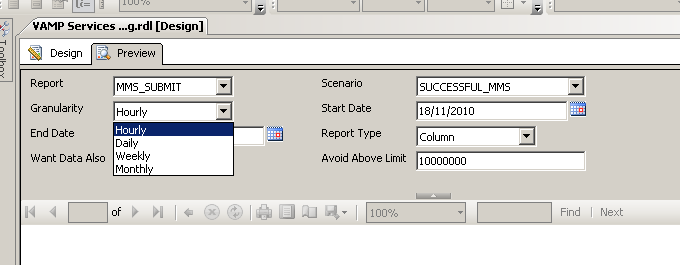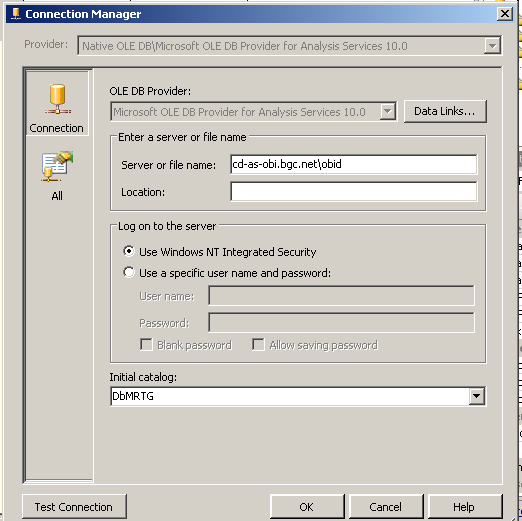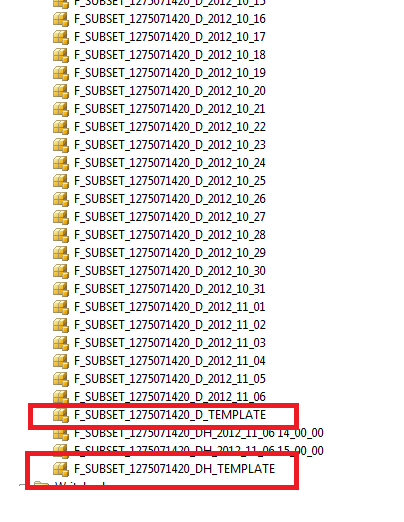SSIS :Parallelism in ssis
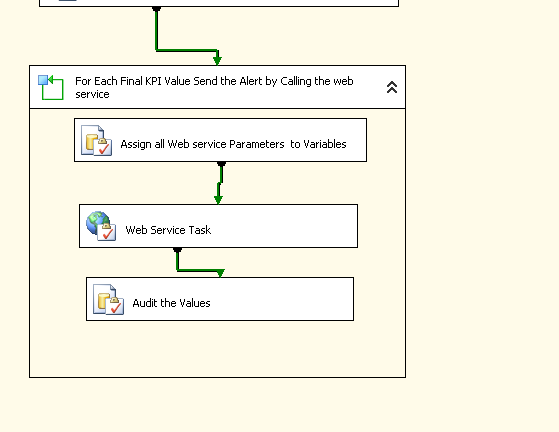
Advantage of Parallelism in ssis 1. Parallelism is ssis : Parallel Execution improves performance on Systems that have multiple physical or logical processors. For this SSIS uses two properties: MaxConcurrentExecutables and EngineThreads. The MaxConcurrentExecutables property is a property of the package. This property defines how many tasks can run simultaneously; by specifying the maximum number of SSIS threads that can execute in parallel per package. The default value is -1, which equates to the number of physical or logical processors plus 2 The EngineThreads property is a property of each Data Flow task. This property defines how many threads the data flow engine can create and run in parallel Simple Usecase , where I have implemented Parallelism. I am taking simple work flow which I have implement in my requirement . Need to call the web service with the values in each row of th...