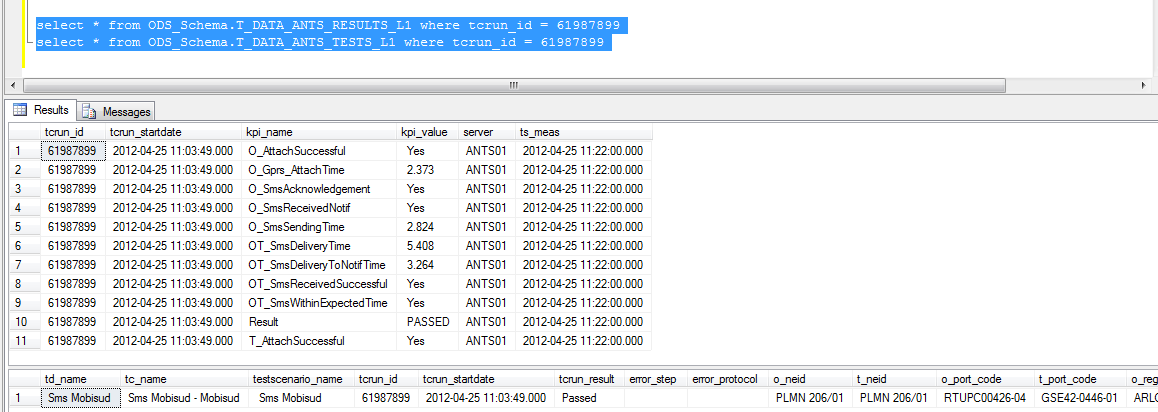SSRS : How to Show Past 5 weeks data on weekly Basis
I just want to show you how to design your Report if the Requirement is to show last 5 weeks data from the day the user selected Date ( default is current day ). Step 1 : Create Parameter SelectDate with Data Type Date/Time and Its Default value =today() Step 2 : Create Paratemeter StartDate with DataType Date/Time and Make it Hidden and Its Default value is DateAdd ( "d" ,- 35 , Fields ! BirthDate . Value ) Step 3 : Create Dataset with Fallowing Query i am just taking sample columns select convert ( varchar ( 10 ), DATEADD ( DAY , 1 - DATEPART ( WEEKDAY , DateColumn ), DateColumn ), 103 ) as [week] , Measure from TableName where DateColumn Between @startDate and @SelectDate Step 4 : In the graph select Week In Category Groups and Measure column in Measure values section and Make Sure In Series Properties The Value Filed should ha...