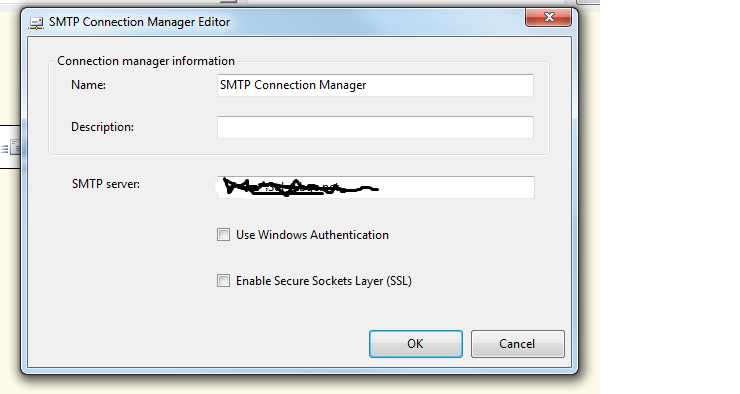SSRS : How to Create a SSRS report on Teradata database OR SSRS Teradata parameterized report
To connect Terdata database from SSRS we need to install .Net Data provider for Terdata on our machine Then we are able to see Teradata data source type in SSRS. Once we complete the above step then start the report creation process as always do , first create datasource with datasource type Terdata. In step 2 we need to create dataset and the process of creation of dataset is also same like SQL server/Oracle datasets. The difference we can see in datasets where we use parameters. The report parameters can be named or unnamed. Teradata only supports unnamed parameters. An unnamed parameter is denoted by a ‘?’, and is merely a placeholder for data that is going to be entered at report processing time. For example, the following is a dataset with a single-value unnamed query parameter: Select * from Table where column = ?; For a multi-value parameter use an IN clause with ‘(?)’, the end-user has the option to select from...