SSIS : Unzip folder using SSIS Execute Process Task
we can Unzip the folder in SSIS using Execute Process task .
Here is the Step by Step process
1.Open the SSDT or BIDS and create a new SSIS Project.
2.Drag and drop the Execute Process Task to the design pane. This task executes any process file. In this tip we will execute the 7z.exe file.
3.Double click on it and click the process Tab. Fill the Executable field, the WorkingDirectory and the Arguments
The Executable file is the name of the .exe file. In this case the 7z.exe.
The WorkingDirectory is the path where the Destination folder.
Finally the Arguments are the parameters used.
For Unziping here is the the parameters we need pass
Excuteable : C:\Program Files\7-Zip\7z.exe
Arguments : e "Unzip Folder Name" -o"Destination Folder Name" -y
WorkingDirectory : Destination folder name.
the final image looks like
Here is the Step by Step process
1.Open the SSDT or BIDS and create a new SSIS Project.
2.Drag and drop the Execute Process Task to the design pane. This task executes any process file. In this tip we will execute the 7z.exe file.
3.Double click on it and click the process Tab. Fill the Executable field, the WorkingDirectory and the Arguments
For Unziping here is the the parameters we need pass
Excuteable : C:\Program Files\7-Zip\7z.exe
Arguments : e "Unzip Folder Name" -o"Destination Folder Name" -y
WorkingDirectory : Destination folder name.
the final image looks like
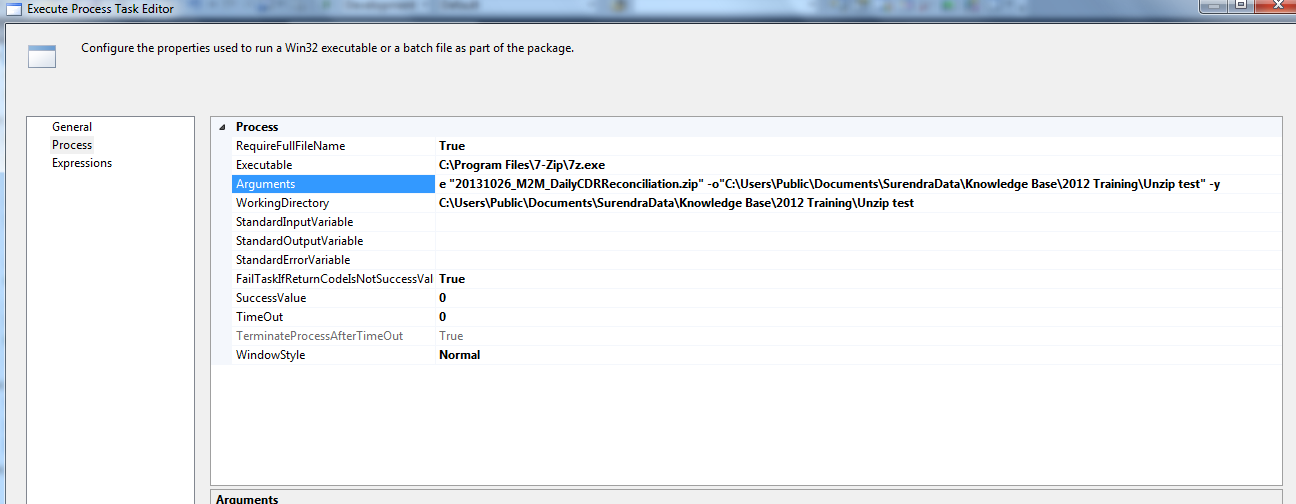
its only open folder location,
ReplyDeleteArgumant : x OLD Files.7z -o E:\FirstWatchData\Archive
Working Directory: E:\FirstWatchData\Archive