SSRS : Report to display the records in a specific hierarchy + Groups Example in SSRS
we got one requirement where the user wants to the see the report in a format showm below .
The relation is in a hireachy Oppourtunity ==> Cases==> Order items
They want a format shown below so that
under Oppourtunity 1 it contains its corresponding cases and
under each Case it should conatin its Order items .
Each level will have more details with them and they want diffrent format in differnt level on a hole the format repeats for each Oppourtunity .
The Solution :
In Reporting Service, we can use a group to organizes a view of a report dataset. All groups in a data region specify different views of the same report dataset. Groups are internally organized as members of one or more hierarchies for each data region. So in this scenario, we just need to add a parent group for OrderItems (group on Case), then add a parent group for Case (group on Opportunity). And we can set different style and format for the textbox/column of different groups. We have tested in our local environment with sample data. Here are some screenshots for your reference:
In this sample, we set different color and font size for each group
The result looks like below:
The relation is in a hireachy Oppourtunity ==> Cases==> Order items
They want a format shown below so that
under Oppourtunity 1 it contains its corresponding cases and
under each Case it should conatin its Order items .
Each level will have more details with them and they want diffrent format in differnt level on a hole the format repeats for each Oppourtunity .
| Oppourtunity 1 | CaseID 1 | |
| Details …… | ||
| Order item 1 | ||
| Details … | ||
| Order Item n | ||
| Details … | ||
| CaseID n | ||
| Details …… | ||
| Order item 1 | ||
| Details … | ||
| Order Item n | ||
| Details … | ||
| Oppourtunity n | CaseID 1 | |
| Details …… | ||
| Order item 1 | ||
| Details … | ||
| Order Item n | ||
| Details … | ||
| CaseID n | ||
| Details …… | ||
| Order item 1 | ||
| Details … | ||
| Order Item n | ||
| Details … |
The Solution :
In Reporting Service, we can use a group to organizes a view of a report dataset. All groups in a data region specify different views of the same report dataset. Groups are internally organized as members of one or more hierarchies for each data region. So in this scenario, we just need to add a parent group for OrderItems (group on Case), then add a parent group for Case (group on Opportunity). And we can set different style and format for the textbox/column of different groups. We have tested in our local environment with sample data. Here are some screenshots for your reference:
In this sample, we set different color and font size for each group
The result looks like below:
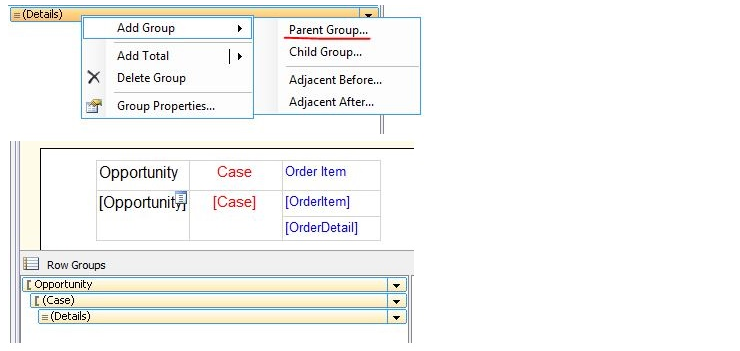

Comments
Post a Comment