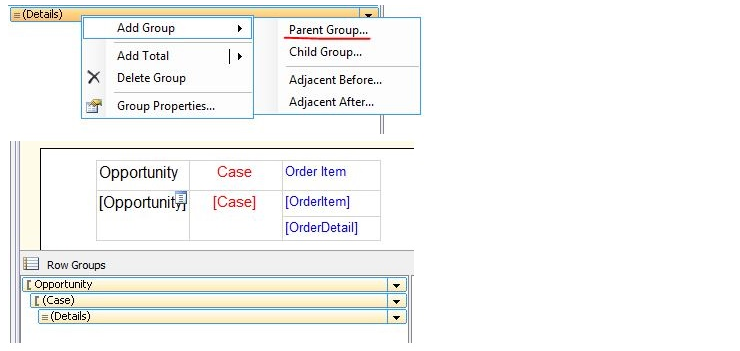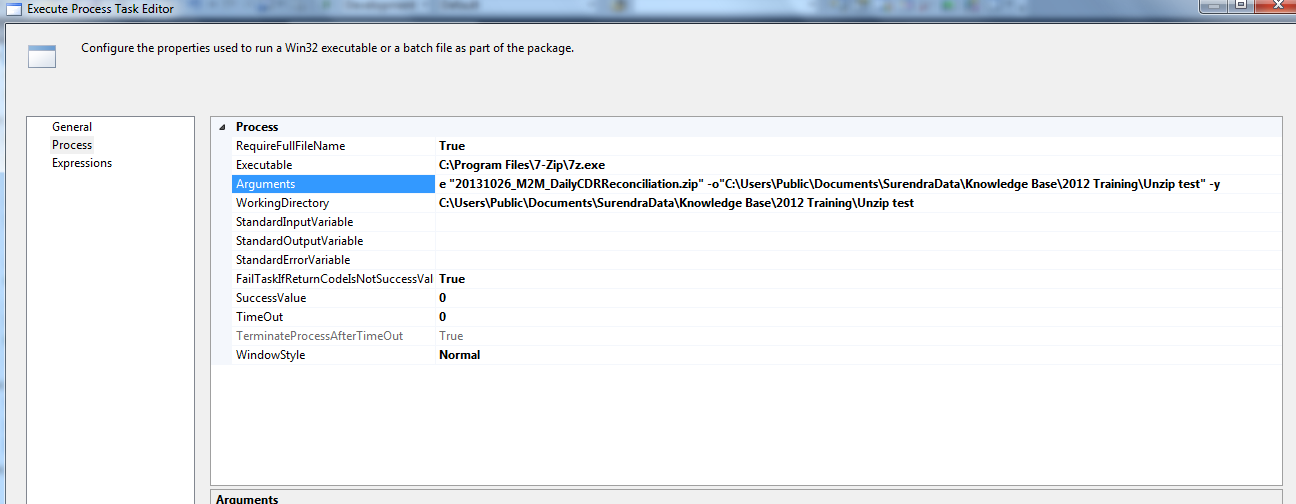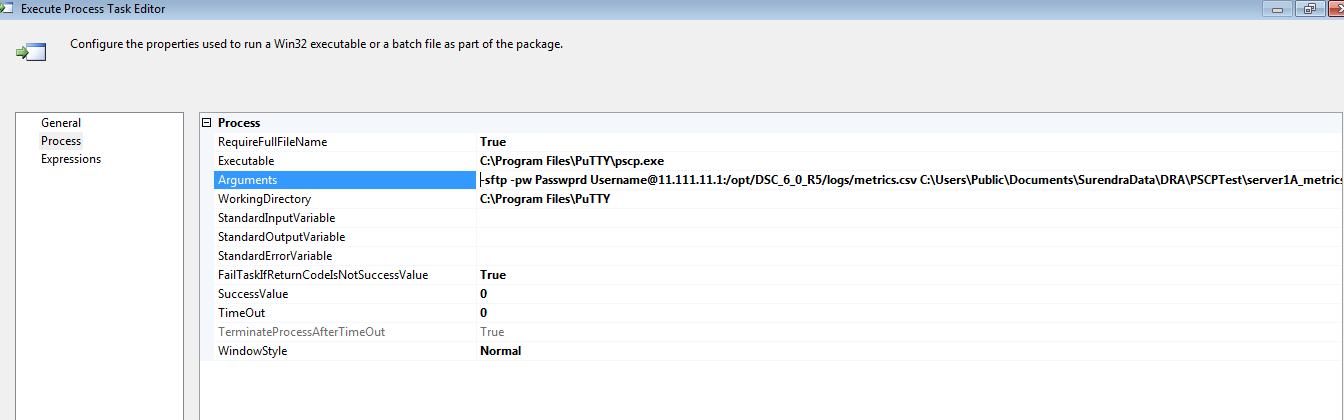SSAS : How to handle #Error in Mdx or in calculated measures + IsError()
when we are developing certain measures where there is no data at present but we need to create that measure now . For example i need to create a Measure which calculate succeesRate of a particular application called Wx . CREATE MEMBER CURRENTCUBE .[Measures].[Wx SR] AS IIf ([Measures].[SuccessRate] > 0,([Measures].[SuccessRate],([Application].[Application].&[Wx])), null ), FORMAT_STRING = "Standard" , VISIBLE = 1 , ASSOCIATED_MEASURE_GROUP = 'DRA Rate Count' ; As there is no data for that application we will get when we Query that measure we will get the result as #Error To handle this error in mdx we need use the Function IsError() Syntax: MEMBER [KPI Value] As iif (IsError( KPIValue ("Wx SR")),0, KPIValue ("Wx SR"))