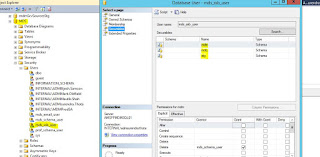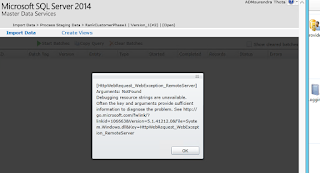PowerBI :Best Method for Versioning Power BI Files and Tracking Incremental Changes to the report
For PowerBI pro License we have the feature called Groups . When we aCreate Group in Power BI ,It automatically creates a folder in OneDrive for Business for that Group . The best method for deploying power BI Report/Dashboard fromPowerBI desktop to PowerBI service is 1. Once the Report is finished in PowerBI desktop save the file. 2.Place that .pbix file in Group folder in onedrive for Business 3. From PowerBI service Connect to the new file which is in Onedrive for that group 4.Later if you made any changes to the report , you can place the modified .pbix file in one drive it automatically reflects the change to powerBI when refersh happens